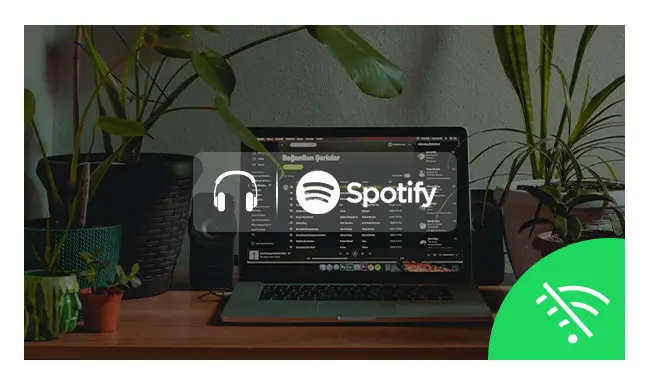How to Use Spotify – On Different Devices
Spotify is an awesome streaming service that has made the lives of music lovers easier. With it, you can discover new artists, catalog your collection and enjoy your songs on different devices.

However, its features could be better understood if you know what each feature is used for. In this post, you will learn some basic things to note when using Spotify.
How to Change Your Spotify Password?
How To Use Spotify On The Phone?
The app is available on every platform and has over 50 million songs in its database. It’s pretty much the most popular music streaming service in the world.
You can download the app from either Google Play Store or Apple App Store.

How To Use Spotify On Android?
Spotify is a powerful music streaming service that’s available on a variety of devices. However, you can also use it on your Android smartphone or tablet. Using Spotify on Android is very similar to using it on other platforms like Windows or macOS.
In this article, we will show you how to use Spotify on your Android device.
1. Open your Android phone or tablet and go to Play Store.
2. Search for Spotify in the search box, then tap on the search button to start searching for it.

3. Once you find Spotify, tap on it and press the install button.
4. Wait until the installation is complete, after that open the Spotify app and sign up using your email address and password.
5. Now you are done with creating an account, now you can use this app as much as you want!
How to Get Spotify Premium Free Trial 6 Months?
How To Use Spotify On iPhone?
Spotify is one of the most popular music streaming services in the world. It’s available on a wide range of devices, including your iPhone and iPad. Spotify’s mobile app lets you manage your playlists, listen to radio stations, and much more.
Steps To Use Spotify On iPhone:
1. First, you need to download the app from iTunes Store. If you don’t have an iTunes account, then create one first.
2. After installing the app on your device, open it and sign up using your email address and password.
3. Now, you will see a list of songs in your library at the bottom of the screen. You can also search for a song or artist by typing its name in the search bar at the top of the screen or tapping on the ‘Search’ option from the left side menu bar.

4. When you find a song that you want to play on your device, tap on it to play it instantly!
Spotify Premium Free Subscription
How To Use Spotify Without Premium?
Spotify Premium offers unlimited access to more than a million songs on your computer, smartphone, or tablet.
But if you want to use Spotify without Premium, don’t worry — there are still plenty of ways to enjoy this fantastic service for free.
Log in to your account on Spotify’s website. You can do this by going to the official site.
From here, click on ‘View Profile. This will take you to a page where you can see your saved playlists and songs under ‘Your Library’.
Click on ‘Your Music’ at the top of this page to see all of your saved music from Spotify’s catalog (both premium or free).
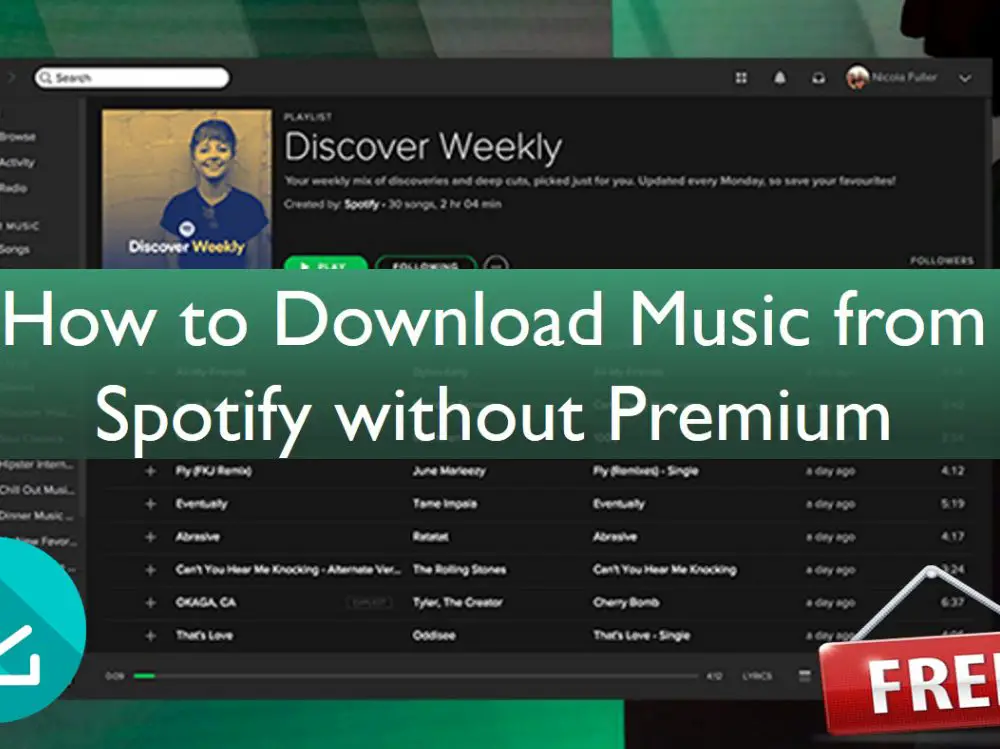
You can also click on ‘Your Playlists’ at the top of this page if you want to see all of your playlists created on Spotify (both premium or free).
How To Use Spotify Premium?
Spotify Premium is the premium version of Spotify, the popular music-streaming service. It’s not free, but it has a lot more features than the free version. Here’s how to use it.
Step1:
Create an account or log in to your existing account.
Step2:
Click on the “Premium” tab at the top of the screen.
Step3:
Select a monthly plan from the plans listed.

Step4:
Click “Start Your Free Trial.” You’ll be asked to enter your credit card information and verify it with a text message. This will also charge you for your first month of service, which is prorated based on when you signed up and what plan you chose.
How To Use Spotify On Laptop?
Spotify is a music streaming service that gives you access to millions of songs. If you want to listen to your favorite songs, then you should use Spotify on your laptop.
Steps:
1. Download the Spotify app from the official site.
2. Install it on your laptop and run the application.
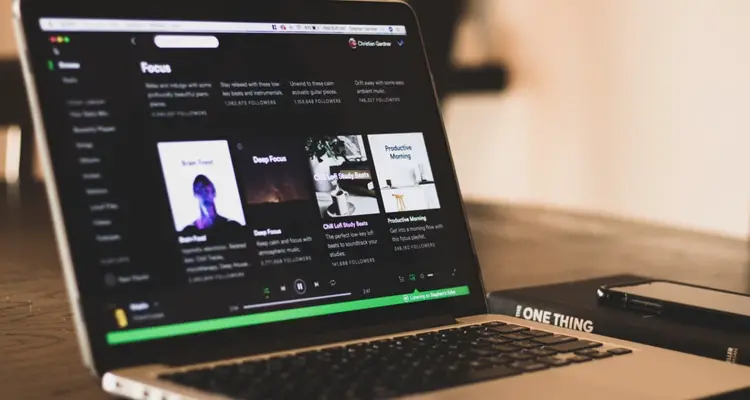
3. Sign up for a free Spotify account or log in with an existing one if you already have one.
4. Search for artists, albums, or songs that you want to listen to and start playing them from there.
How To Use Spotify Free?
Spotify Free is a streaming music service that provides unlimited, ad-free access to millions of songs. It’s a great way to discover new artists, keep up with current hits and enjoy some old favorites.
Steps:
1. Open the Spotify app on your phone or computer.
2. Enjoy your music with Free Spotify Subscription.
3. Click on the Search icon at the top-right corner of your screen, or tap on the magnifying glass icon if you’re on mobile.

4. Type in the name of an artist or song to search for it in Spotify’s catalog of more than 30 million tracks, or use one of their curated playlists if you don’t know what to listen to right now.
5. Once there’s something that catches your ear, click on it and start listening instantly (or download it for offline use).
How To Use Spotify On Discord?
Spotify Discord you can easily chat with your friends while listening to your favorite music. This guide will show you how to get started with Spotify on Discord.
Steps
1. Open Spotify on your computer or mobile device.
2. Search for a song, album, or playlist, then click Share to open the Share pane.
3. Click the Discord icon to send the track to your Discord server.

4. Choose which channel you want to share your track on and click Done.
How To Use Spotify On Alexa?
Spotify has a skill that lets you control the app through Alexa. If you have an Echo device or other Alexa-enabled device, follow these steps to set up and use Spotify with Alexa:
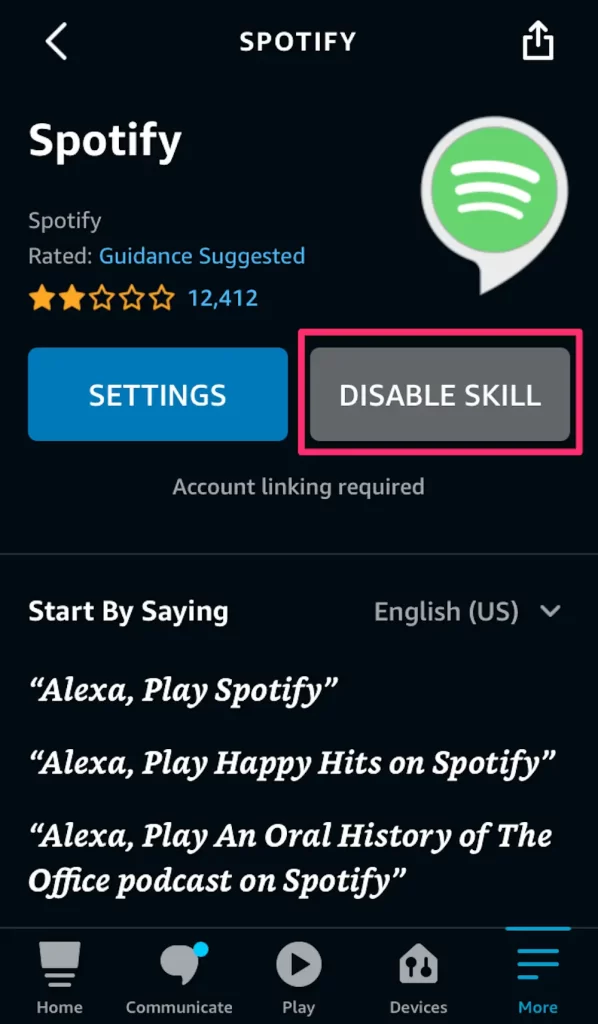
- Open the Alexa app on your phone, tap the menu button and select “skills” to see a list of all the available skills.
- Search for “Spotify” and select it from the list of results. Then tap “Enable Skill” and agree to give Spotify access to your account information.
- You will be asked to sign in using your Spotify credentials. Once you have done so, you can start using it!
How to Connect Spotify to Alexa?
How To Use Spotify On Apple Watch?
The Apple Watch is a great fitness tracker and music player. If you have been an Apple Watch user for a while, you might be wondering how to use Spotify with your Watch. Well, we are going to show you how to listen to Spotify on your Apple Watch.

- Open the Spotify app on your iPhone.
- Tap on the ‘+’ sign. This will open up a new screen where you can choose what you want to play.
- Make sure the ‘Apple Watch” option is selected. This will sync your current playlist with your Apple Watch.
- Now, go ahead and start playing music from your iPhone and it will be synced with your Apple Watch!
Final Words
That’s all there is to it—now you’re ready to listen to music on Spotify. With its specialty playlists, constant updates of new music, and seamless sharing options, some avid users don’t even bother downloading songs or albums anymore. Spotify can be your one-stop music shop, and the best thing is that you can try it all out for free!
Faqs
Yes, all the music you can find on Spotify is available to stream for free. You can listen to albums and playlists in shuffle mode or create your own playlists. You can also save songs for offline listening.
Yes! Spotify is currently available in over 120 countries around the world and most of them are available with a free subscription (the US being one exception). If you’re not sure whether or not your country is supported by Spotify, check out this list of countries where you can use Spotify.
Spotify offers a free version of its service that allows you to listen to its entire library of music without paying anything at all. You can use it for as long as you want with no limitations.
Spotify is now available in Pakistan. You can sign up for an account using your Facebook or Google account, or by entering your email address and password.