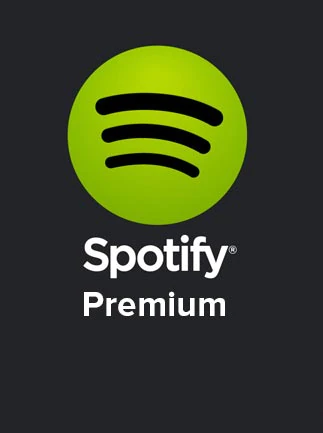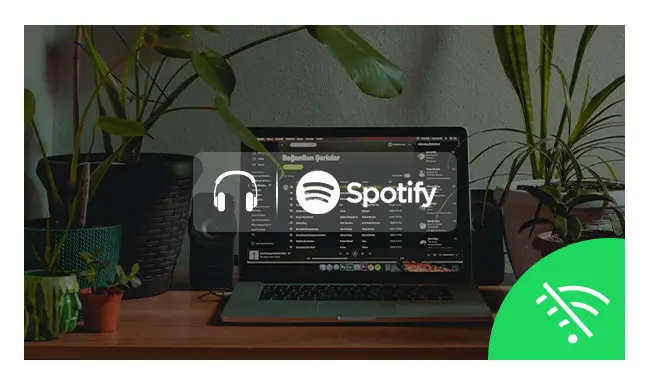How to Cancel the Spotify Premium Free Trial?
Spotify is one of the biggest service providers in the digital music industry nowadays and offers many remarkable features including free streaming, advertising-based free streaming, and affordable paid plans.
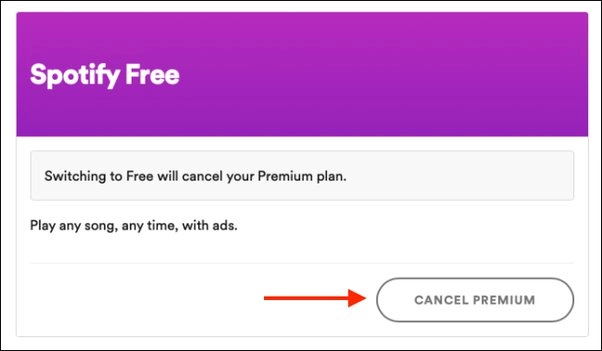
Cancel Spotify free trial is not difficult. Try these tips to immediately cancel Spotify’s premium free trial, easy and hassle-free.
How to Cancel the Spotify Premium Free Trial?
I got a free Spotify premium trial and then tried to cancel it. Their cancellation page doesn’t allow you to cancel until the free trial is over. So if you get a free trial, this article will show you how to cancel it and avoid paying for it when the free trial period is over.
How to Change Your Spotify Password
Canceling Spotify Premium Using Different Methods
Method no 1: Canceling at Spotify.com
Step 1: Sign in to Spotify with your email and password
Step 2: Then click your name in the top right corner of the screen.
Step 3: On the next page, click Account Settings under My Account.
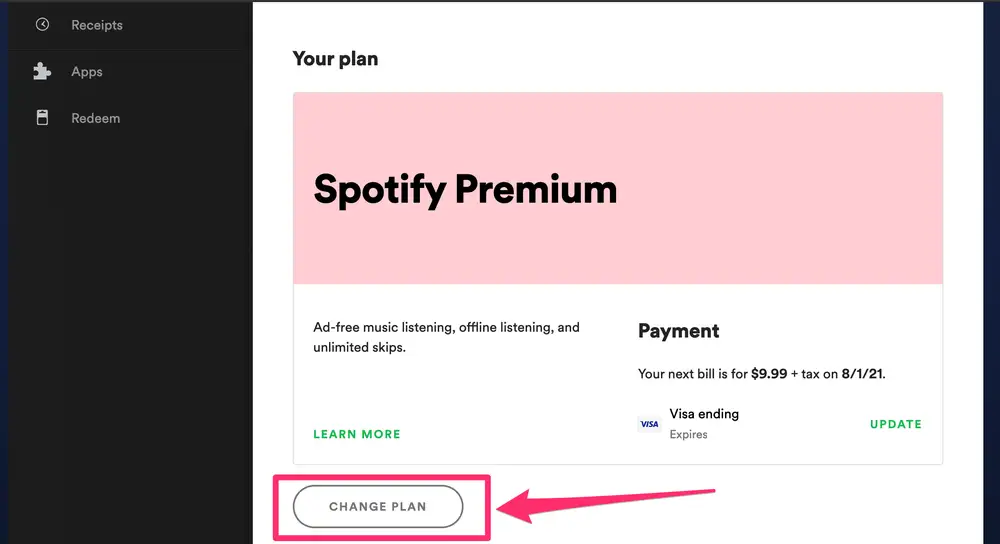
Step 4: Click VIEW DETAILS on the right side of your profile page.
Step 5: On this page, you will see a section called Premium Membership with various options.
Step 6: Click Cancel Membership.
Step 7: This will take you to a confirmation page where you can choose whether or not you want to keep your account active.
Step 8: If you decide to cancel your membership, select Cancel Membership and follow the instructions onscreen.
How to Upload Music to Spotify Free?
Method no 2: Cancelling Spotify using iTunes (iPhone or iPad)
Open your iPhone or iPad’s Settings
Tap your Apple ID: Log in with your Apple ID password or Touch ID if you have already set it up.
Tap View Apple ID: Tap “View Apple ID” and sign in with your info when prompted by Touch ID or passcode (if you have one set).

Tap Subscriptions: Then click “Subscriptions”. Scroll down and you should see “Spotify Premium Free Trial” listed as a subscription under “Subscriptions with active memberships”.
Tap Cancel Subscription: Tap it and select “Cancel Subscription”. You will then see a pop-up asking if you want to cancel your membership, tap “OK” to confirm and that’s it! You are now free from Spotify!
Method no 3: Cancelling Spotify with iTunes (macOS)
The paid version has more features than the free version, including ad-free listening and the ability to download songs for offline use. If you sign up for the free trial and decide not to continue, it’s easy to cancel Spotify with iTunes on your Mac.
1. Open iTunes on your Mac.
2. Click Account on the menu bar at the top of your screen, then click View Account from the drop-down menu.
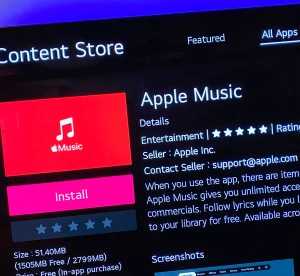
3. Sign in with your Apple ID and password when prompted.
4. Click Manage next to Subscriptions in the Account Information section of the page that appears.
5. Find Spotify Premium in the list of subscriptions under Services, then click Cancel Subscription to begin canceling your free account.
How to Connect Spotify to a Google Account?
Final Words
Remember that the free trial of Spotify Premium is the best way to experience Spotify. In order to cancel your Spotify Premium trial and stop the charges, you need to go through your settings app on the phone. Log into your Spotify account and inside should be an option for “Premium Trial.” Tap that, then select cancel trial. That’s all there is to it. If this didn’t work for you, you can contact Spotify to cancel your subscription as well. Hope it helps.
FAQS
Currently, there is no way to cancel Spotify Premium during the free trial. However, if you’re not satisfied with the service, you can contact customer service and request a refund.
Spotify Premium subscriptions are automatically renewed unless you cancel before your current subscription period ends. This means that if you don’t actively cancel your subscription before it renews, it will continue for another month
To remove a card from Spotify, go to Account Settings > Payment Methods and select Edit next to the card in question. Then select Remove Card or Cancel Automatic Payments to take care of this task immediately.